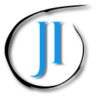Start time
A “start time” is the time of day that you would like your sprinkler system to turn on and begin a watering cycle.
You do not tell the controller when to stop, that is determined by the amount of time you operate each zone.
The accumulated time of all zones will determine when the system completes its watering cycle.
Watering window
A “watering window” is a set amount of time that is available to operate the system.
That may be because the municipality only allows watering from 2am until 5am. Then your “watering window” is 3 hours.
Watering day
A “watering day” is the specific day you would like your “start time” to turn your system on.
- It may be specific calendar days, like Monday, Wednesday, and Friday.
- It may be set as an interval, such as every 4 days or every day.
- It may be determined by date, such as odd calendar days. Example is the 1, 3, 5, etc of each month.
Each controller is set slightly differently so it is best to get the instruction manual and follow their specific instructions.
Run time
A “run time” or “station time” is a user set amount of minutes the specific zone will operate.
If you wanted to water zone 6 for 35 minutes, then zone 6 would be set to 35.
Each controller is set slightly differently so it is best to get the instruction manual and follow their specific instructions.
Season adjust
This is a feature on some controllers to help the user save water. Many users have their controllers programmed in the spring and rarely change the watering time as the season and temperature changes.
This feature allows the user to change the watering times for the entire system on a percentage basis.
Example
The times in the controller are considered 100%.
- zone 1 is programmed to water for 10 minutes,
- zone 2 for 30 minutes and
- zone 3 for 60 minutes.
If the season adjust is set to 50% for the spring season,
- zone 1 will water for 5 minutes,
- zone 2 for 15 minutes and
- zone 3 for 30 minutes.
Conversely, if the system needs to water longer and the season adjust was set to 150%.
- zone 1 will water for 15 minutes,
- zone 2 for 45 minutes and
- zone 3 for 90 minutes.
Read our article on how to use your season adjust feature: How to change your “Seasonal Adjust”
Season adjust
There is normally a setting that will display the current “season adjust”.
You can change your entire system run time from the baseline 100% in about 15 seconds.
Read our article on how to use your season adjust feature: How to change your “Seasonal Adjust”
It is best to get the instruction manual specific to your controller and follow their specific instructions.
Simply turn the dial to off.
You will not loose your programming.
Remember to turn it back on when you want to resume normal watering.
Some controllers have an option to suspend watering for a select number of days, and then automatically resume. If you have a controller with this option, you do not have to remember to turn it back on.
It is best to get the instruction manual specific to your controller and follow their specific instructions.
Guidance
You need to set your start time for 2am.
Then, ensure the total time on all your zones does not go over 180 minutes.
It is best to get the instruction manual specific to your controller and follow their specific instructions.
There are books written on this subject
This is not something we can help you with in a simple FAQ list.
It is suggested you make an appointment for a service call.
Request for Service
All controllers, with the exception of “ET” or “Smart” controllers will have a setting for:
- Zone
- Run time
- Station
They all have the same meaning and it indicates for how many minutes that particular section will operate for.
It is best to get the instruction manual specific to your controller and follow their specific instructions.
It depends on how often you water
The best setting is based on how much water you apply with each watering cycle.
If you apply ½ inch of water each cycle, I would suggest ½ inch setting on the sensor.
Then you will only forfeit a watering cycle when your property has received the same amount of water in rainfall.
Most rain sensors have to be adjusted by hand
That may mean climbing up on a ladder, to the sensors location.
There are settings marked on the side that will indicate anywhere from 1/8” to 1” of water.
It is best to get the instruction manual and follow their instructions.
Some rain sensors can be adjusted from their controls located next to the controller.
It is best to get the instruction manual and follow their suggestions.
Never
The amount of electricity used by an irrigation controller is minimal.
When you unplug a controller it will deplete the internal or external battery.
When the battery is depleted, it will need replacing.
Once the battery is depleted, most controllers will lose all programming and revert to a factory default.
In the spring, when you tell us that section 3 was wet or dry, we have lost the information on how long it was watering last year and we will not be able to properly solve your problem.
Not as easy as it sounds
For any program to operate automatically 3 settings have to be set.
- Days to operate
- The time of day it should start
- The length of time it should run each zone.
To stop a program, all you have to do is remove any one of the parameters listed above.
The easiest of which is the “start time”.
- Begin with selecting the “Program” you wish to modify.

- Select the “Start time”.

- Use the UP and DOWN arrows to change the time to “OFF”.
“OFF” is located between 11:59pm and 12:00am. As you aproach midnight, the time will sequence as follows:
11:58pm-11:59pm-OFF-12:00am-12:01am

- Use the “Advance” button to ensure you do not have more than one start time programmed in the controller. If you do, remove them as described above.

It is best to get the instruction manual specific to your controller and follow their specific instructions.